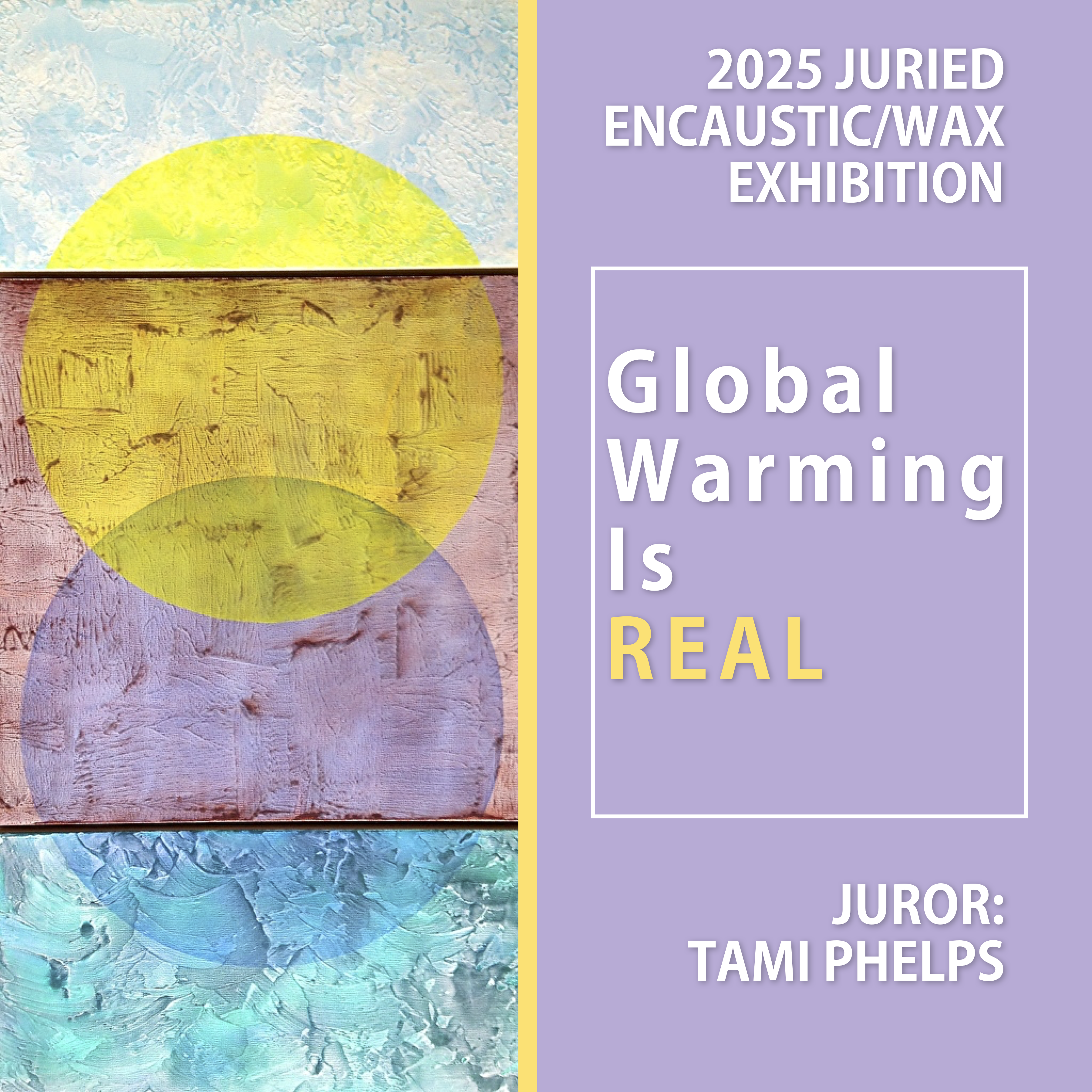Call For Art for the 2025 Global Warming is REAL Juried Exhibition
Entries open on MAY 24
Entries close at midnight on JULY 28:
Call for Art coming soon. Please read the full call for art carefully before beginning your entry.
Entries open on May 24 and are due no later than midnight on July 28 – however, support/assistance will not be available after 5 pm MDT on July 28. This deadline is firm and we will not accept entries after the entry period closes. All entries must be complete in order to be considered, no exceptions.
Please note, we strongly suggest that you do NOT wait until the last day to submit your entry. You should allow yourself enough time to familiarize yourself with the EntryThingy system before the deadline so you don’t run into problems close to the deadline. Please give us (and yourself) at least a one day cushion in case you need to correct something, or we need to contact you to clarify something in your entry.
Notification of Juror results: AUGUST 17
To use EntryThingy:
If this is your first time entering a juried exhibition with EAI using EntryThingy: the first step is to create an account with EntryThingy. Scroll down the page, enter your name, email address in the boxes found below the video, and create/confirm a password. Then click “signup” button.
If you have used EntryThingy before: scroll to the very bottom of this page, you’ll see a link to log into your account and begin your entry. Entries for the 2024 Global Warming is REAL Exhibition open on May 18 and close on July 29,2024.
Editing or changing your entry:
If at any point after you have submitted your entry through EntryThingy, (but prior to the closing date for entries) you realize you need to edit or adjust anything in your entry, contact eainm.info@gmail.com with your request to change the status of your entry. We will set your entry to “unsubmitted” which will allow you to go back into EntryThingy and make your edits. When you’re finished, just submit your entry to complete the process.
Questions on how to use EntryThingy to submit your entry?
Or, click here, then scroll to the bottom of the page to read FAQ’s for artists.